Inbound & Integrations
Greyball enables you to manage all inbound legal requests through customizable email addresses and secure domain configurations. This section of the app helps you define where legal requests are received and how they are routed through your workspace.
Custom Emails: Where Legal Requests Are Received
All legal requests sent to these addresses will be automatically processed and routed to your team.
Default Email Address
Your workspace is assigned a default legal inbox on the @inbound.greyball.ai domain. You can edit the prefix but cannot remove this email.
Example:acme@inbound.greyball.ai → Your primary legal inbox address.
Additional Default Email Addresses
You can create more inbox aliases using the @inbound.greyball.ai domain. Simply enter a prefix and click Add.
Examples:
legal@inbound.greyball.aicontracts@inbound.greyball.ai
Custom Domain Email Addresses
To receive legal requests at your own company domain (e.g., legal@yourcompany.com), you can configure custom domain routing through Greyball.
Click “Add custom domain email addresses” to begin the setup.
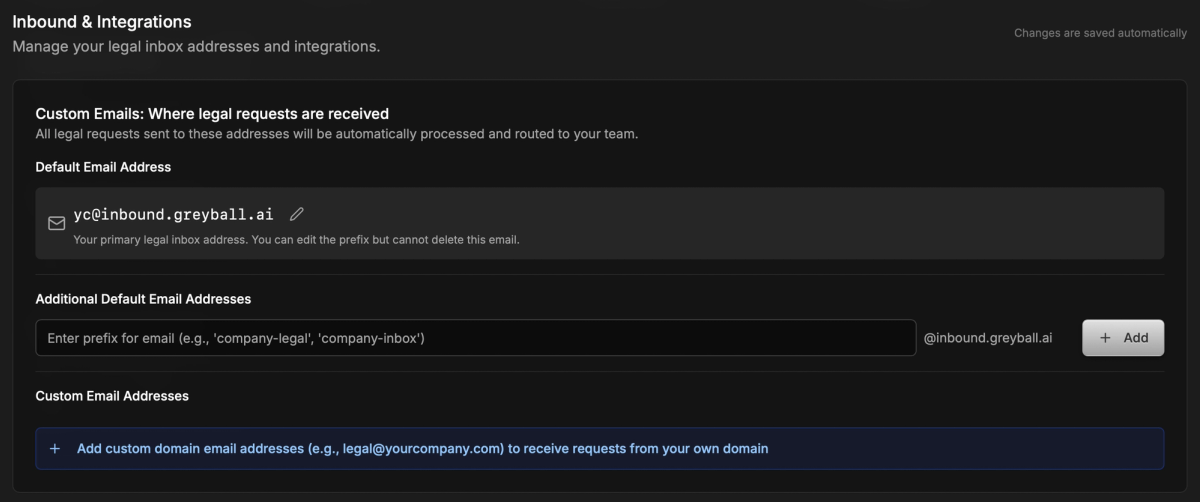
Setup Custom Domain Email
Configure a subdomain like legal.yourcompany.com or contracts.yourcompany.com to avoid conflicts with your main email infrastructure.
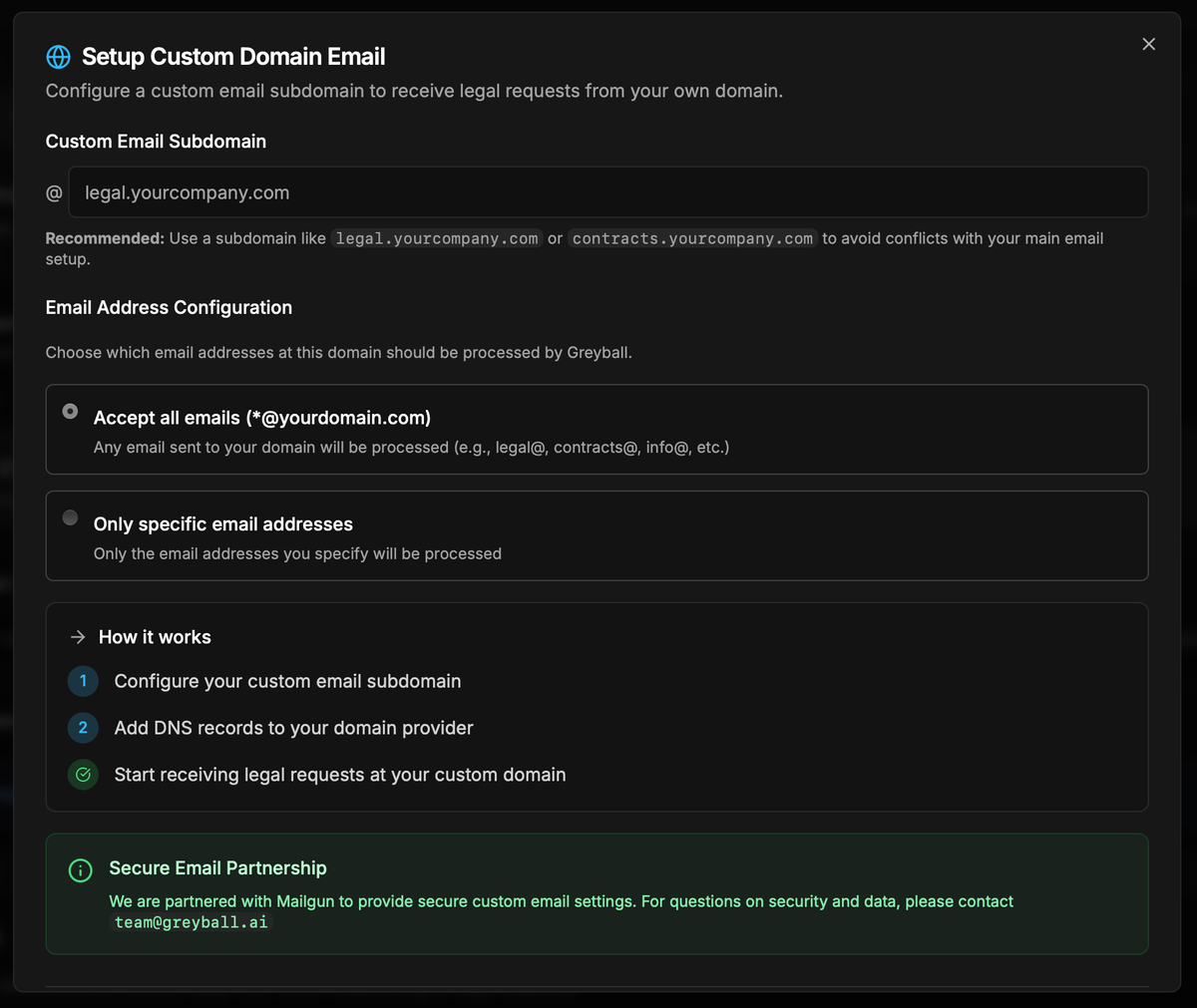
Step 1: Choose Your Subdomain
Enter your preferred subdomain (e.g., legal.yourcompany.com).
It’s recommended to use a dedicated subdomain to keep legal workflows isolated from your main inbox environment.
Step 2: Configure Email Routing
You have two options:
- Accept all emails (
*@yourdomain.com)
Greyball will process any email sent to the subdomain (e.g.,legal@,contracts@,info@). - Only specific email addresses
Greyball will only accept emails sent to specific addresses you define.
Step 3: Add DNS Records
You’ll need to configure DNS settings in your domain provider account. Instructions will be provided during setup.
Once DNS verification is complete, Greyball will begin routing emails sent to your custom domain directly into your workspace.
Secure Email Partnership
We’ve partnered with Mailgun to power secure custom email delivery.
For security or compliance-related inquiries, please contact: team@greyball.ai